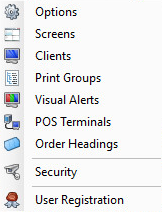
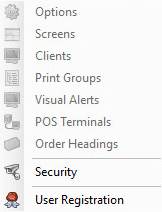
The IKM Server Setup Menu allows you to change Options, Screens, Clients, Print Groups, Visual Alerts, POS Terminals, Order Headings, Security and User Registration (Licence Gateway).
When a screen is open, all options will be greyed out except for Security and User Registration.
To enable access to all options, close all IKM screens by pressing on them from the main Ideal Kitchen Monitor application window.